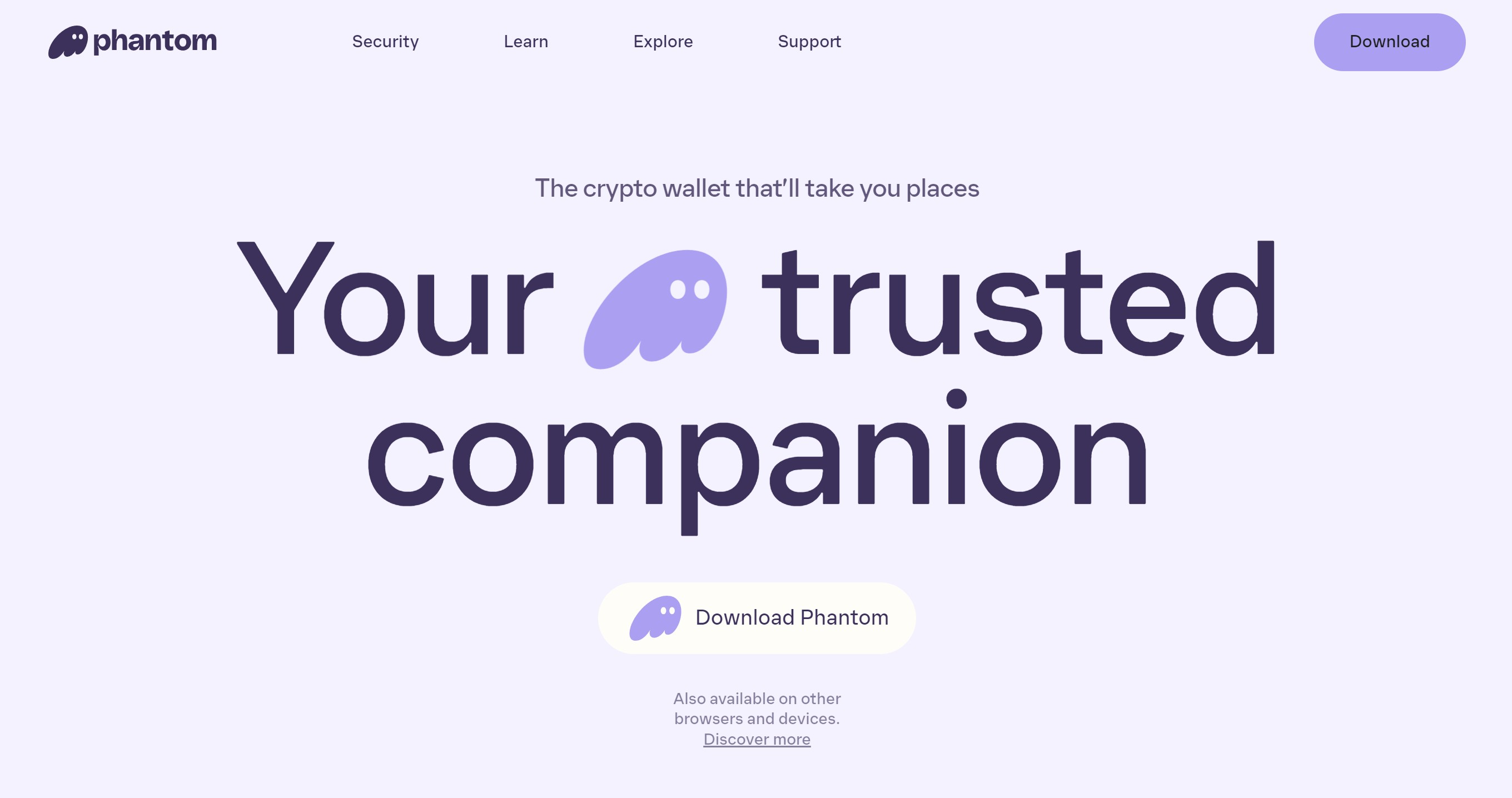|
Phantom Wallet: Real User Experiences, Pros & Cons, and How It Stacks Up Phantom is a popular cryptocurrency wallet that started on Solana and has recently expanded to support other blockchains. It’s often praised for its sleek design and user-friendly interface, making it a go-to wallet for many in the Solana community . In this article, we’ll dive into Phantom’s pros and cons (based on real user feedback), see how it compares to alternatives like MetaMask and Solflare, examine its reputation and recent updates, and finally give a recommendation on whether Phantom is the right choice for you. 1. Pros and Cons of Phantom Wallet Phantom offers a range of features tailored to crypto enthusiasts, especially those involved with Solana and NFTs. Here’s an overview of its strengths and weaknesses, as reported by users and community discussions: User Interface and Ease of Use One of Phantom’s biggest selling points is its user interface (UI). Users frequently praise Phantom for being “so user friendly, [with a] great UI, [and] very simple to use”. The wallet’s design is clean and intuitive on both browser extensions and mobile apps, which makes it easy for beginners to navigate. In fact, many newcomers to Solana start with Phantom because of its simplistic interface and eye-catching design. Some users even report switching from other wallets to Phantom solely due to the better experience, saying “I sent everything I had to Phantom and stopped using MetaMask – I like the interface a lot more”. Pros (UI): Friendly layout, simple setup, and smooth in-app experience that lower the learning curve for first-time crypto users. Built-in Features: NFTs, Staking, and Swaps Phantom is often described as a feature-rich wallet. It supports NFTs natively – you can view and manage your digital collectibles right inside the wallet. Users appreciate that Phantom can store and display Solana NFTs (and now Ethereum-based NFTs as well), grouping similar items and even allowing you to hide spam tokens/NFTs. This means no more clutter from random airdrops – Phantom actively filters known scam tokens via an open-source blocklist. For Solana holders, Phantom makes staking SOL straightforward. There’s an integrated staking interface where you can delegate your SOL to validators and earn rewards with just a few clicks. This built-in staking is convenient for earning passive income without leaving the app. Another handy feature is Phantom’s in-app token swap. Phantom introduced a swap function that lets you exchange tokens directly within the wallet (similar to MetaMask’s swap feature). It even expanded to cross-chain swaps – meaning you can swap assets between different networks (e.g., swapping SOL for ETH) without using a centralized exchange. However, note that Phantom charges a swap service fee. According to both user reports and official info, Phantom takes a 0.85% fee on token swaps, on top of the standard network fees. For example, swapping via Phantom on Solana might incur Phantom’s 0.85% fee plus a DEX fee (if using Raydium, ~0.25%). Regular sends/receives are just network fees (which on Solana are pennies), but this swap fee is something to be aware of.
Pros (Features):
Robust NFT support (with spam filtering), one-click SOL staking, and built-in
swaps for convenience. Security and Privacy Phantom is a non-custodial wallet, meaning you control your private keys and funds. It generates a secret recovery phrase (12 or 24 words) that you must keep safe. Because it’s non-custodial, security practices are crucial – Phantom itself emphasizes features like encrypted key storage and an auto-lock timer that locks the wallet after a period of inactivity. The mobile app also supports biometric authentication (e.g., Face ID) for an extra layer. For advanced security, Phantom integrates with Ledger hardware wallets. This allows you to manage your coins through Phantom while keeping the private keys on a Ledger device (offline). Users appreciate this option, as it adds protection against hacks. However, there are some limitations to be aware of: Phantom’s Ledger support currently doesn’t work on Firefox browser, and the Phantom mobile app does not yet support hardware wallets. (In other words, you can connect a Ledger to Phantom if you use Chrome/Brave/Edge on desktop, but not on Firefox or mobile as of now.) Some Mac users have noted issues getting Phantom to recognize their Ledger at all, which led them to prefer Solflare in those cases. The Phantom team has stated they plan to improve hardware wallet support in the future. Aside from hardware wallet support, Phantom has rolled out additional security measures in response to scam attempts. A notable feature is “Transaction Previews,” which act as a real-time alert system for suspicious transactions. Phantom will analyze the transaction details and warn you if something looks phishing or malicious before you approve it. This is aimed at preventing the common scam where users accidentally approve a malicious smart contract that drains their wallet. In fact, Phantom claims to have scanned tens of millions of transactions and blocked thousands of “wallet-draining” attempts through such automated checks. They also maintain an open-source blocklist of known scam tokens and websites, so if you happen to encounter one, Phantom will hide the bad token and warn you. |
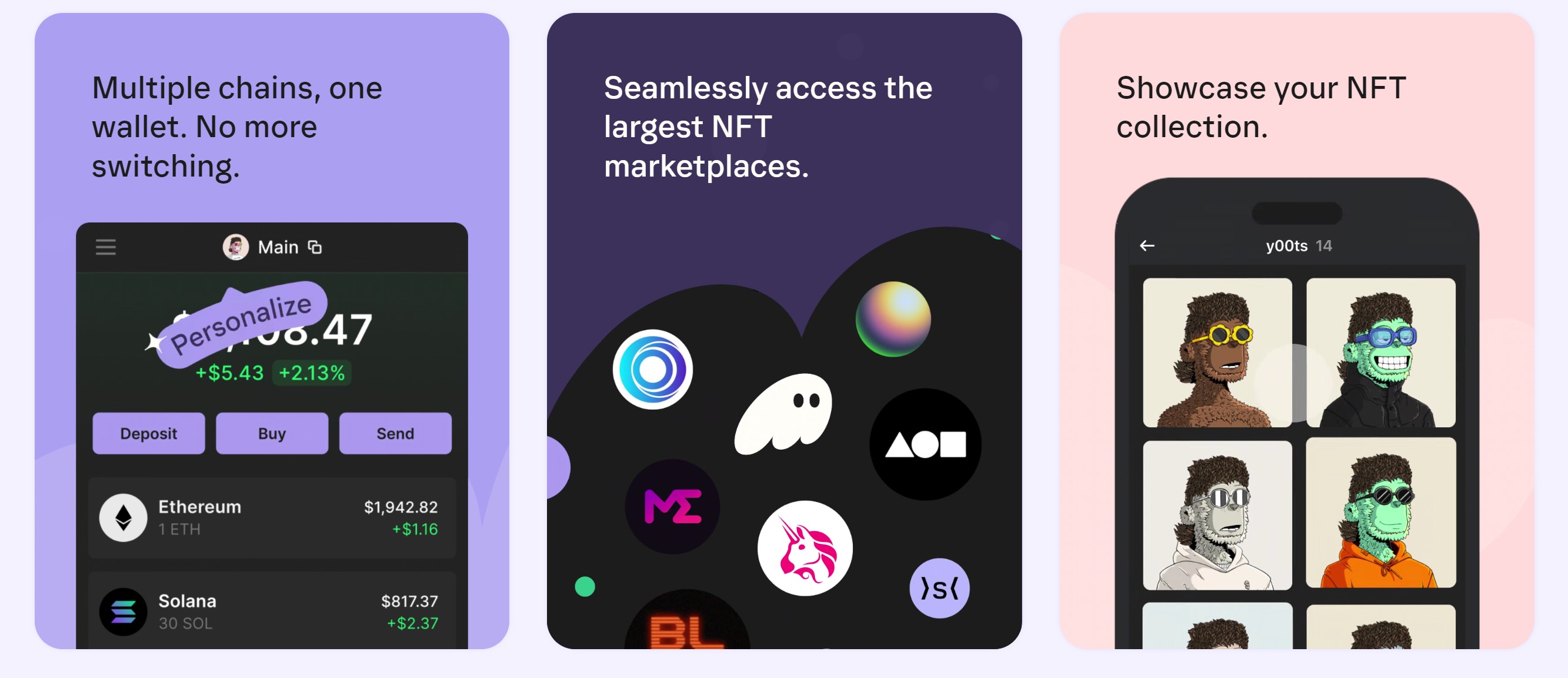

|
Despite these features, users should remember Phantom is a hot wallet (software connected to the internet). Like any hot wallet, it’s only as secure as the device and habits of the user. Community members warn that phishing scams are an ever-present risk – never enter your seed phrase on a random site and be cautious with what you approve. Some incidents have been reported where users lost funds, but upon investigation these were typically due to malicious links or approvals rather than Phantom being hacked. For example, a Reddit user shared a story of their Phantom wallet being “hacked” and losing $50k of tokens, speculating that a malicious smart contract approval was the culprit. Large-scale Solana wallet exploits in the past (like the August 2022 incident) were traced back to flaws in another wallet (Slope) or user error, not Phantom itself – but they highlight that if your computer or seed phrase is compromised, any software wallet can be drained.
Pros (Security):
Non-custodial (full control of funds), optional hardware wallet integration for
added safety, and innovative anti-phishing measures (transaction previews, scam
token blocking) to protect users. Fees and Network Support Using Phantom itself is free – there’s no monthly cost or sign-up fee. Transactions incur the normal blockchain network fees. One advantage of Phantom (when used on Solana) is that Solana’s fees are extremely low and speeds are high, so sending tokens or minting an NFT costs fractions of a penny and happens almost instantly. This is a stark contrast to using something like MetaMask on Ethereum, where gas fees can be high during congestion. However, Phantom’s expansion to other networks means fees will depend on the chain you use: Ethereum still has high gas fees, and Bitcoin transactions have their own fees. Phantom doesn’t reduce those inherent costs; it just provides access to those networks. On the positive side, Phantom has a feature to auto-convert small amounts of SOL to pay for gas on other chains if you’re bridging assets, so you don’t get stuck unable to pay fees. As mentioned, the only Phantom-specific fee to watch for is the 0.85% swap fee on in-app trades. Regular DeFi users sometimes avoid this by using external decentralized exchanges directly, but for many casual users the fee is an acceptable trade-off for convenience and still comparable to competitors (MetaMask charges about 0.875% on its swaps for example).
Pros (Fees/Network):
No extra wallet fees for basic use. Solana network usage via Phantom is
extremely cheap and fast. Multi-Chain Support and Limitations Originally, Phantom was limited to the Solana ecosystem. This was actually listed as a “con” in earlier reviews – if you wanted to manage Ethereum or other coins, Phantom wasn’t an option. That has changed. As of 2023, Phantom has gone multi-chain, adding support for Ethereum and Polygon networks (and even others, which we’ll cover shortly). This means you can manage SOL, ETH, MATIC (and tokens on those networks) all within one app. The wallet lets you create or import accounts for each chain and view all your assets in one place, which is a big convenience. It also added the ability to import existing wallets from elsewhere – for example, you can import your MetaMask Ethereum account or your Solflare wallet into Phantom, so you don’t have to start from scratch. Beyond Ethereum and Polygon, Phantom has further expanded its reach: it now supports Bitcoin as well as certain newer chains. According to Decrypt, by default Phantom can manage Solana, Ethereum, Polygon, Base (an Ethereum L2), and even Bitcoin – covering the major coins and NFTs across those networks. For Bitcoin, Phantom functions more like a traditional BTC wallet (since Bitcoin isn’t a smart contract platform, the Phantom wallet simply allows sending/receiving BTC). The inclusion of Bitcoin is quite notable, as many multi-chain wallets skip direct Bitcoin support; Phantom integrating it means you could hold your BTC alongside your SOL and ETH in one app. The benefit of this multi-chain approach is clear: if you dabble in multiple ecosystems (say you have some NFTs on Solana, some tokens on Ethereum, maybe a bit of BTC), Phantom offers a unified home for them. You don’t need to constantly switch between different wallet apps or browser extensions. Phantom’s team explicitly aimed to remove the need to “switch between wallets” for different networks. Users on Reddit have been excited about this, with one asking: “If you can hold MATIC, ETH and Bitcoin in Phantom… what’s the point of having MetaMask anymore?”. That sentiment shows how far Phantom has come – from a Solana-only tool to a potential one-stop wallet. However, Phantom hasn’t rendered other wallets obsolete yet. There are still some limitations in its multi-chain support. Notably, Phantom currently supports only a handful of networks – the biggest ones (Solana, Ethereum/Polygon, and their close relatives). If you need other popular chains like BNB Smart Chain (BSC), Avalanche (AVAX), Fantom, or others, Phantom won’t work for those. MetaMask, by contrast, can be configured to work with many Ethereum-compatible networks (like BSC, AVAX, Arbitrum, etc.). So if your crypto activity involves those “alternative” chains, you might still need to use MetaMask or another wallet in addition to Phantom. Some Reddit users also pointed out that outside the supported networks, you’ll need specific wallets (for example, “you still need MetaMask; like Cosmos is locked to Keplr” for that ecosystem, etc.). Additionally, while Phantom can connect to Ethereum dApps (it’s recognized on Uniswap, OpenSea, etc.), MetaMask has a deeper integration in the Ethereum world simply because of its long-standing ubiquity. Phantom is catching up – you can indeed use Phantom to connect to Uniswap and other DApps now, which earlier wasn’t possible – but on some niche sites MetaMask might still be the assumed default.
Pros (Multi-chain):
Big improvement in Phantom’s utility – now a multi-chain wallet supporting major
networks (SOL, ETH, MATIC, even BTC), letting users consolidate assets. No need
to juggle separate wallets for those chains in daily use. |
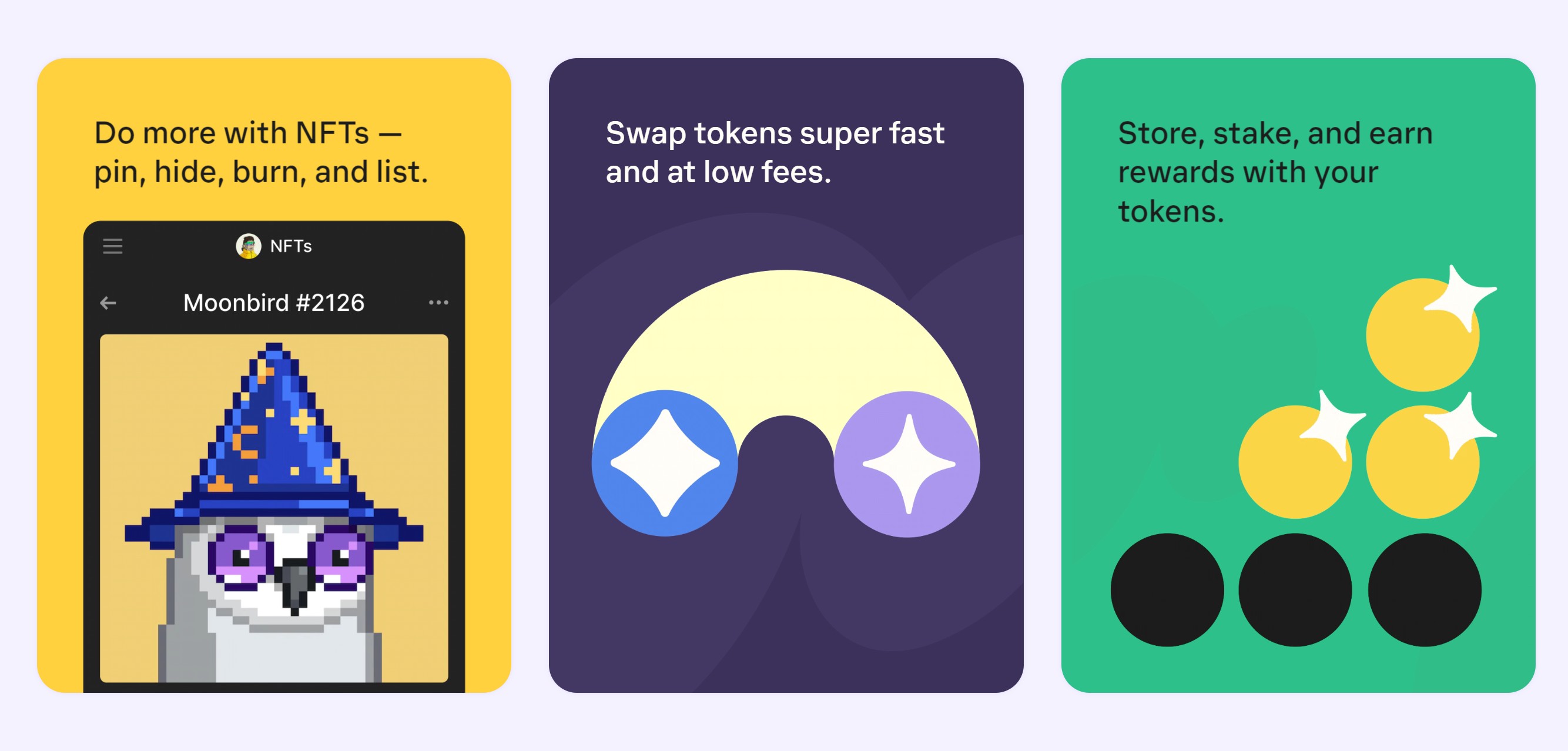
|
Recurring Complaints or Issues
No wallet is perfect, and Phantom has its share of user-reported issues. Here are a few common complaints gathered from community discussions:
Overall, the sentiment toward Phantom is very positive despite these hiccups. Many users acknowledge that any hot wallet will have security risks and occasional bugs, and they appreciate that Phantom’s team is actively adding fixes and protections. The recurring complaints are relatively minor (slow loading, specific compatibility issues) compared to the broad praise for what the wallet gets right. 2. Comparison with Alternatives Phantom doesn’t exist in a vacuum – there are other well-known crypto wallets out there. Let’s compare Phantom with two of its notable competitors: MetaMask and Solflare. Each has its own strengths, and the best choice can depend on your needs. Phantom vs. MetaMask MetaMask is the most famous browser wallet for Ethereum and other EVM (Ethereum Virtual Machine) networks. For years, MetaMask has been the go-to for anyone using Ethereum dApps. Now that Phantom has entered the arena with multi-chain support, how do they stack up?
Bottom Line (Phantom vs MetaMask): If you mainly use Ethereum and a variety of EVM chains (and are comfortable with MetaMask), Phantom might not offer enough to fully replace MetaMask yet. However, if you also use Solana or want a more polished UI, Phantom is absolutely worth a try. It shines in simplicity and built-in features, whereas MetaMask shines in broad compatibility. Many users actually choose to use both – Phantom for Solana and basic Ethereum needs, and MetaMask for anything else not supported. As Phantom continues to add support (e.g., for new chains like Sui, or others), it may further close the gap. At the moment, think of Phantom as MetaMask-plus for people active in Solana: it does what MetaMask does for Ethereum and handles Solana, with an easier interface, but doesn’t cover every niche that MetaMask can. |

|
Phantom vs. Solflare
Both Phantom and Solflare are wallets born out of the Solana ecosystem. Solflare has been around since early in Solana’s life and offers similar functionality (web, browser extension, and mobile wallet for Solana). How do the two Solana wallets compare?
Bottom Line (Phantom vs Solflare): If you’re dealing solely with Solana assets, both Phantom and Solflare are excellent choices. Phantom might have a more popular UI and broader community support (more how-to guides, etc., since so many use it), while Solflare offers a solid, feature-rich alternative that some power users prefer. Solflare could be slightly better for users who want built-in analytics (like token charts) or who had issues with Phantom. On the other hand, if you foresee using Ethereum or other chains in addition to Solana, Phantom has the clear advantage with its multi-chain support. In summary, you can’t go wrong with either for Solana – it could be worth trying both (they’re free) and seeing which you personally like. Some people actually use both: there’s no rule against managing multiple wallets, and having a backup wallet isn’t a bad idea for redundancy. Other Alternatives Briefly Outside of MetaMask and Solflare, there are wallets like Trust Wallet, Exodus, Coinbase Wallet, and others that support multiple coins. Trust Wallet, for instance, supports Solana and Ethereum (and many more chains) in a single mobile app. It’s a strong multi-chain competitor but is mobile-only (no browser extension as of now) which makes it less convenient for desktop DeFi. Exodus is another multi-asset wallet (desktop/mobile) with a beautiful interface, but it’s more geared towards storage than Web3 dApp interaction (and it’s not free for swaps). Coinbase Wallet supports Solana and Ethereum too and might appeal to those already in the Coinbase ecosystem, but its Solana support is newer and not as full-featured as Phantom’s (e.g., Coinbase Wallet doesn’t show Solana NFTs as smoothly yet). Each alternative has pros and cons, but within the Solana+Ethereum niche, Phantom has positioned itself as a top contender by combining user-friendliness with multi-chain capability. |

|
3. Reputation and Community Feedback
To gauge Phantom’s reputation, we looked at social media (Reddit, Twitter), app store reviews, and crypto media reviews. Here’s what the community at large is saying:
In terms of reputation, Phantom is viewed as a trusted wallet (it hasn’t had scandals or major breaches of its own). The biggest ding to its reputation came indirectly from the 2022 Solana wallet exploit (which, as mentioned, was due to another wallet’s mistake but Phantom was caught in the conversation since some victims had used Phantom too). The team’s proactive security updates since then have largely restored confidence. Additionally, Phantom secured significant backing (it’s venture-funded, with investors like a16z), which in the tech world often signals credibility and resources for continued development. To sum up community sentiment: Phantom has a strong positive reputation for usability and innovation, with a few community cautions about staying safe (common to all wallets). Many consider it one of the best wallets for Solana and NFTs, and now an up-and-coming option for Ethereum as well. It’s telling that newcomers who start with Phantom often stick with it – retention and word-of-mouth are high, which is one reason Phantom’s user base grew so fast. |
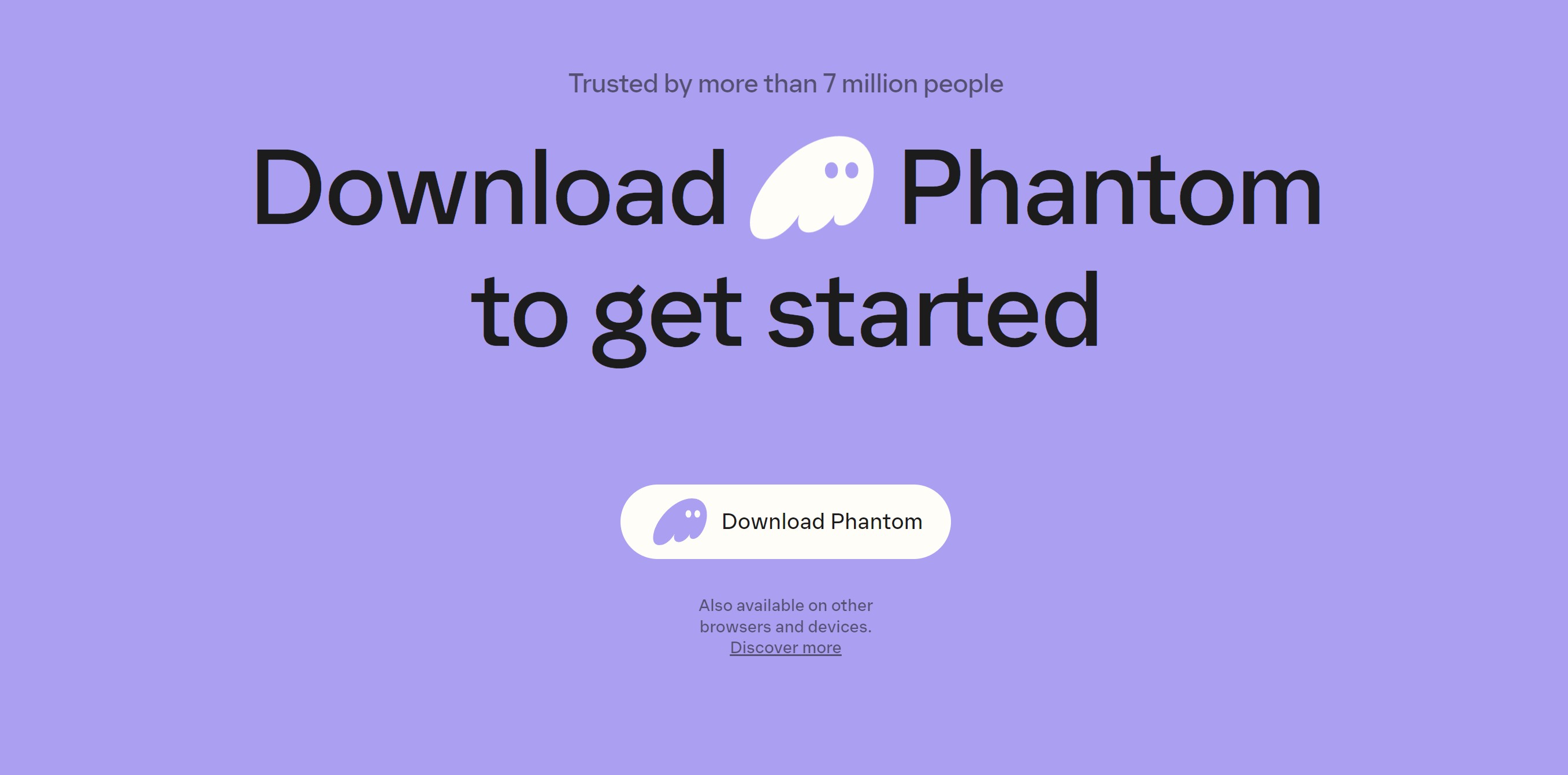
|
4. Latest Updates and Improvements
The crypto wallet landscape evolves quickly, and Phantom has been actively rolling out updates. Here are some of the latest developments and what they mean for users:
All these improvements make Phantom a more robust and competitive wallet going into 2024 and 2025. The expansion to Ethereum and Polygon is arguably the most impactful, as it transforms Phantom from a niche Solana tool to a broader crypto wallet. The focus on security features is also timely, given the rise in hacks/scams; Phantom is trying to differentiate by being the “safe and user-friendly” option. For existing Phantom users, the new features like transaction previews and multi-chain support have generally been welcomed – it feels like the wallet is evolving with their needs. For new users, the barrier to entry keeps getting lower (e.g., email/Google sign-in option for those who don’t want to manage a seed phrase manually, which Phantom has introduced as an option for account creation). In summary, Phantom’s latest updates have significantly strengthened its value proposition. It’s no longer just “the Solana wallet with a nice UI” – it’s aiming to be a universal crypto wallet for multiple networks, while doubling down on safety and ease-of-use. These changes make Phantom a much stronger competitor to established wallets and provide more reasons for users to choose Phantom over others. 5. Final RecommendationIs Phantom Wallet a strong choice compared to alternatives? In a word, yes – for many users, Phantom is an excellent choice, but it depends on your specific needs. Here’s our verdict:
If you’re the type of user who values a clean interface and convenience and you deal with the major blockchain ecosystems, Phantom is highly recommended as your primary wallet. If you have very specialized needs (like using less-common chains or hardware beyond Ledger), you might use Phantom alongside another wallet to cover all bases. Given how rapidly Phantom is evolving, we wouldn’t be surprised if it soon supports even more chains and features, potentially making it a one-stop solution for an even broader audience. |
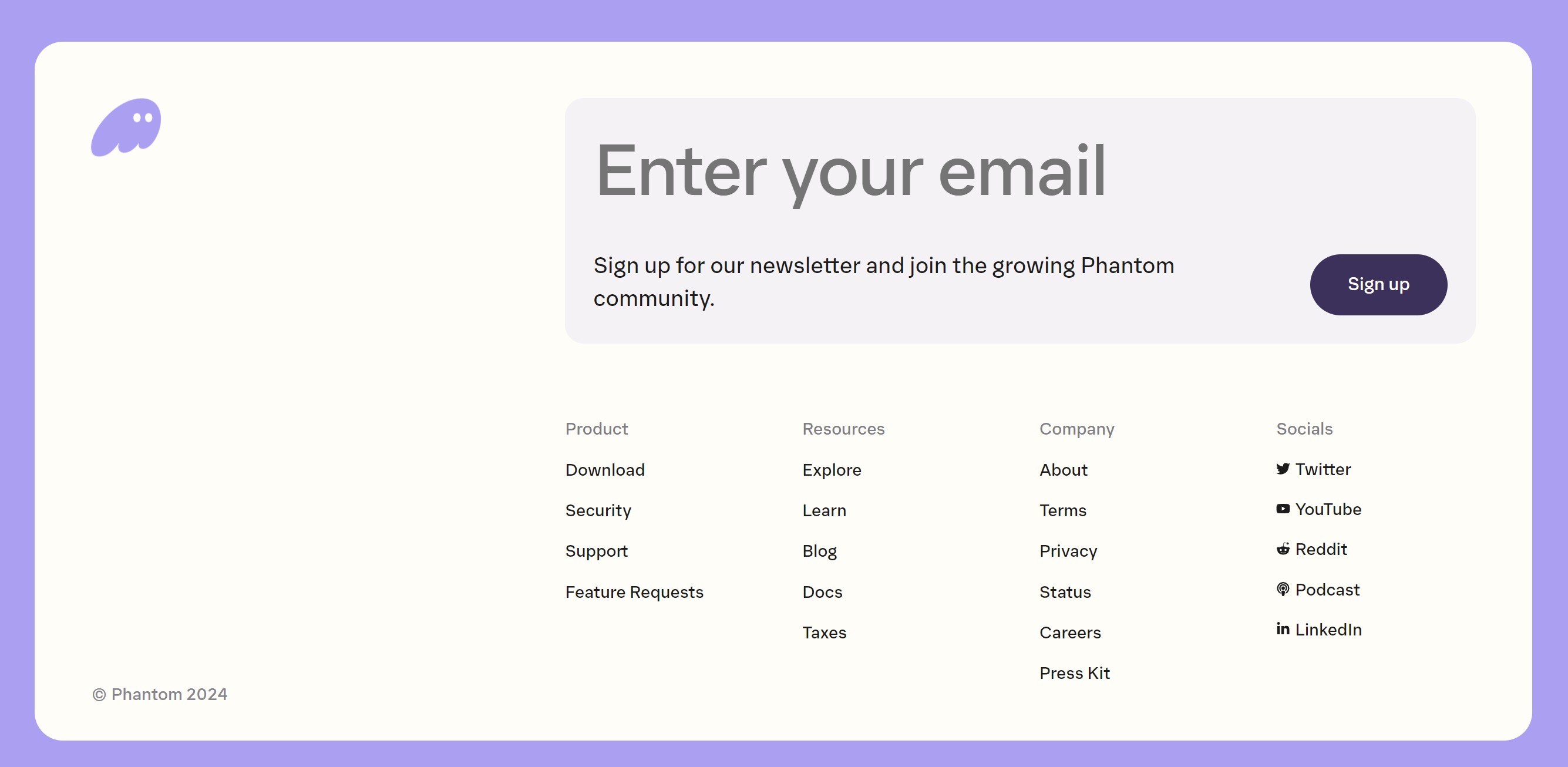
|
Final tip: Whichever wallet you choose, remember the key principles: keep your recovery phrase safe and offline, be cautious of phishing links, and consider using a hardware wallet for large holdings. Phantom empowers you with control over your crypto, which is fantastic – just be sure to use that power responsibly. With that in mind, Phantom Wallet stands out as a user-centric, innovative wallet that is well worth trying for your crypto journey. |